
The GPX track database is a new feature that can create an index of your GPX tracks. That will allow you to quickly find certain GPX tracks. The tool is an integral part of the Photo GPS Extract 9 software.
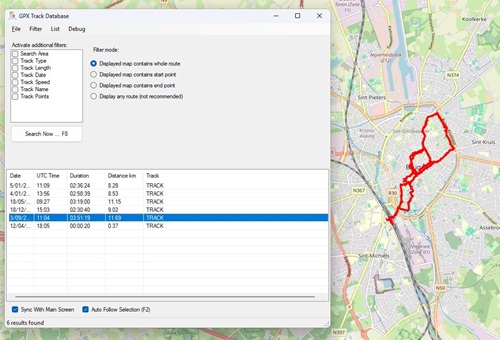
GPX tracks are digital recordings of routes typically used in outdoor activities like hiking, biking, or running. They are saved in a .gpx file format, which stands for GPS Exchange Format, allowing easy sharing and use across different devices and applications. A single GPX file can record detailed information, including the path's direction, elevation, and timestamps for each point along the way. Interestingly, GPX files are versatile enough to contain multiple tracks inside one file, making it convenient to store and organize several routes or segments of a journey in a unified format. This multi-track capability means you can keep an entire adventure, with all its different trails, packed into a single GPX file.
To search for GPX tracks, you first need to set up the database. This can be done in the program settings: go to File > Program Settings > GPX Database. H ere, you can select the folder containing your GPX files and either create or update the database index. After setting up the database, access the GPX Track Database window by selecting Tracks > Open GPX Track Database. By default, this window syncs with the main screen, displaying a list of all tracks recorded in the map's visible area. The track list updates immediately as you zoom or pan the map. To display a track on the main screen, simply d ouble-click it.
To refine your search results further, you can set up additional filters. Simply select the filter you wish to configure from the filter list. A filter becomes active only when you tick its corresponding checkbox.
Overview of Additional Filters:
The track point search feature is a powerful tool for locating specific tracks that intersect predefined route points, useful when you remember only parts of a route.
Define route points by control-clicking desired locations on the main screen map.
Select an allowed radius (tolerance) to account for GPS accuracy fluctuations. A too-small radius may result in missed tracks.
Track point search operates slower than other filters, as it reads through GPX files individually to check each track point. Multiple algorithms are used to optimize search speed.
Apply additional filters to reduce the number of files checked; these are processed first to enhance efficiency.
Start Point Specification: Marking a track's starting point can exclude non-matching files from the search.
Check Interval Adjustment: GPX tracks, often recorded at fixed intervals, can be filtered more efficiently by adjusting the checking interval. This reduces data to be checked but risks missing matches with too large an interval. If unsure, maintaining a 1-second interval is advised. >Note: The checking interval is ignored if it's lower than the track's recording interval.
Especially useful for high-speed tracks with significant distances between GPX points, this option can identify matching tracks that might otherwise be overlooked.
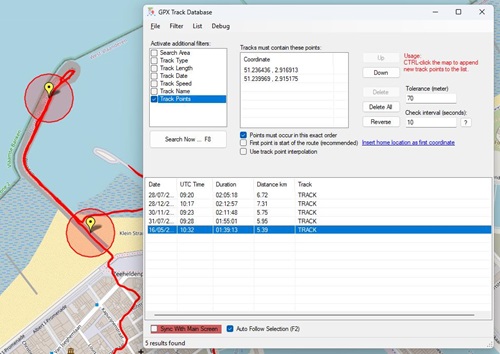
It's crucial for the track database's effectiveness that GPX files are well-organized, with each activity (such as hiking, cycling, or driving) saved as a separate track. Utilizing a single track to record all activities of the day undermines the utility of filter options, rendering them less effective.
To ensure optimal use of the track database, it's recommended to organize your GPX files by splitting tracks for individual activities performed throughout a day. For instance, I manage my GPX files using Garmin BaseCamp software, which allows for precise organization and separation of activities into distinct tracks. This practice significantly enhances the functionality and efficiency of the track database.
The software is currently in a test phase and not fully functional yet. Download Photo GPS Extract 9 software