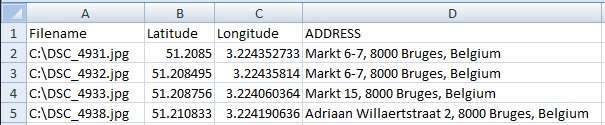The new version of Photo GPS Extract will offer a geodecoder feature: it will be able to tell you the postal address of the location where a certain picture was taken. Photo GPS Extract will obtain this information from Google.
You can get the address from the PGE main screen, by clicking the coordinate button in the statusbar of the screen. A new option "Find address for coordinates" was added here.

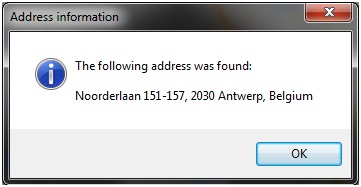
The batch extractor can also automatically obtain the postal addresses for a group of photos. For now this function is only being used when you create CSV files AND when you first activate the function under program settings:
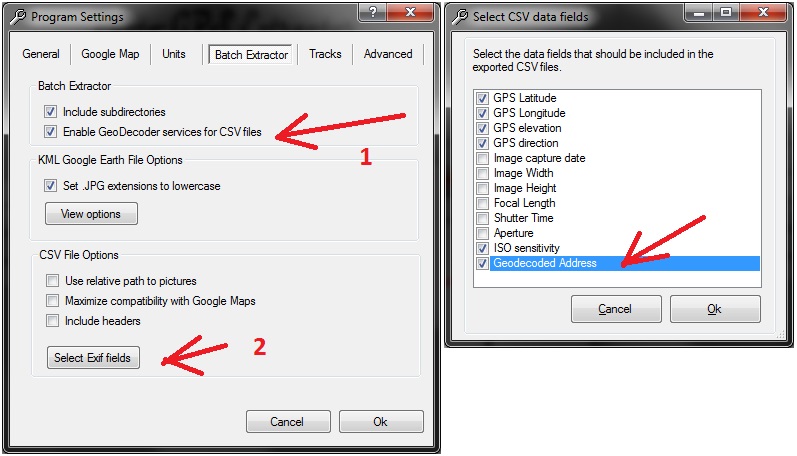
When activated, the Batch Extractor will ask for a confirmation before running the batch extraction process (getting all addresses might be time-consuming, and should only be done when necessary).

The generated CSV file can now be opened in Excel. You will now see all addresses: